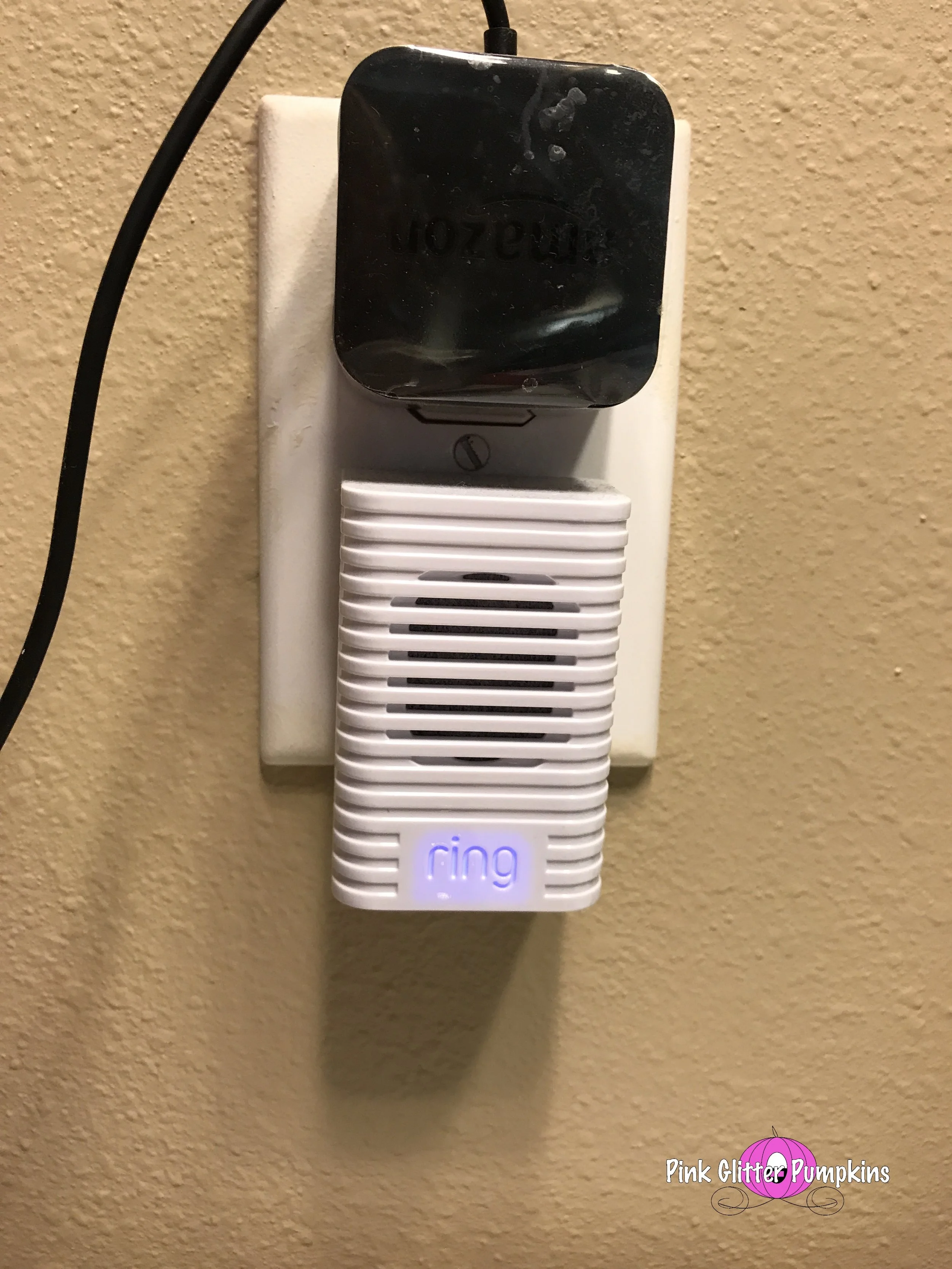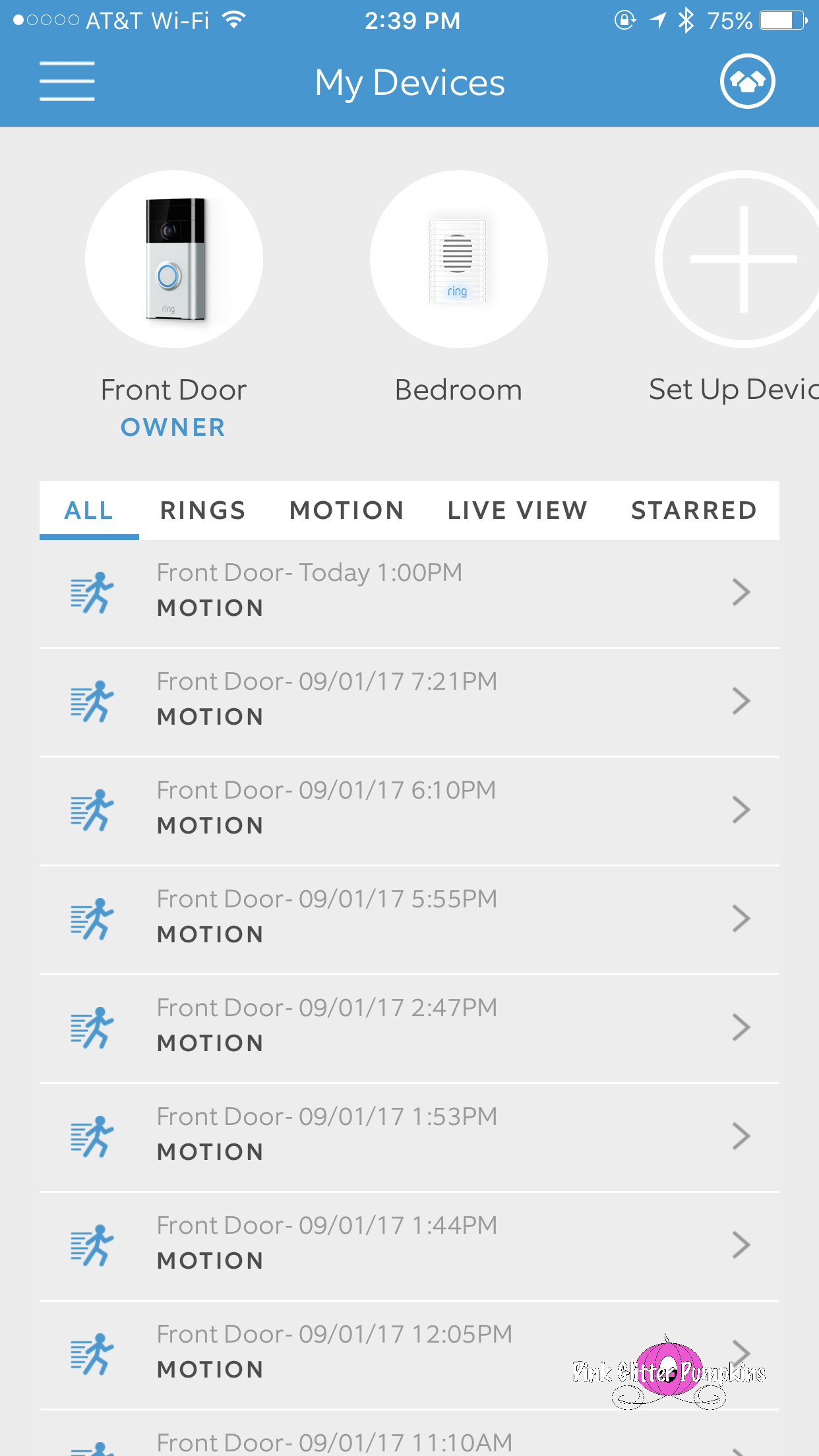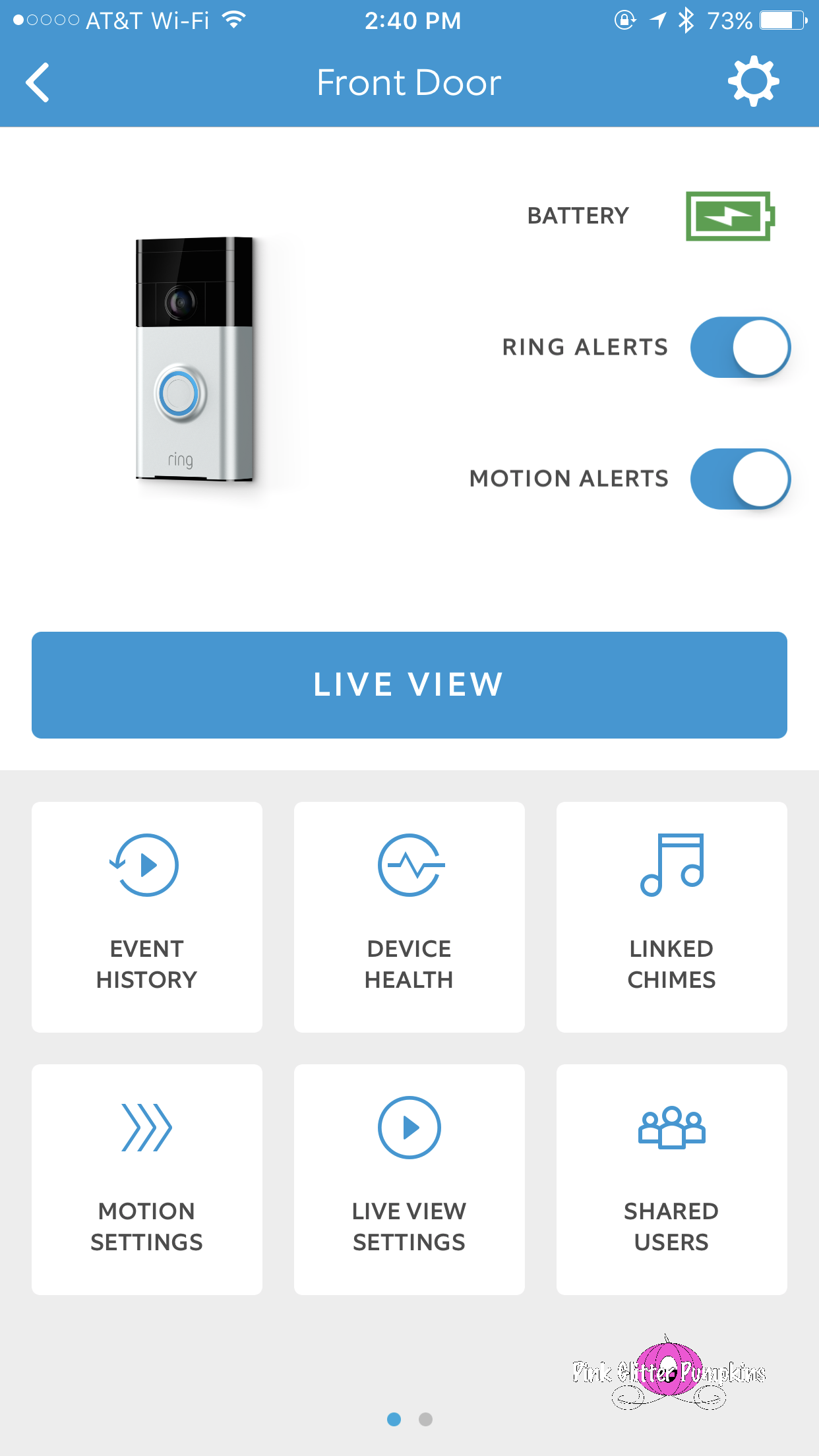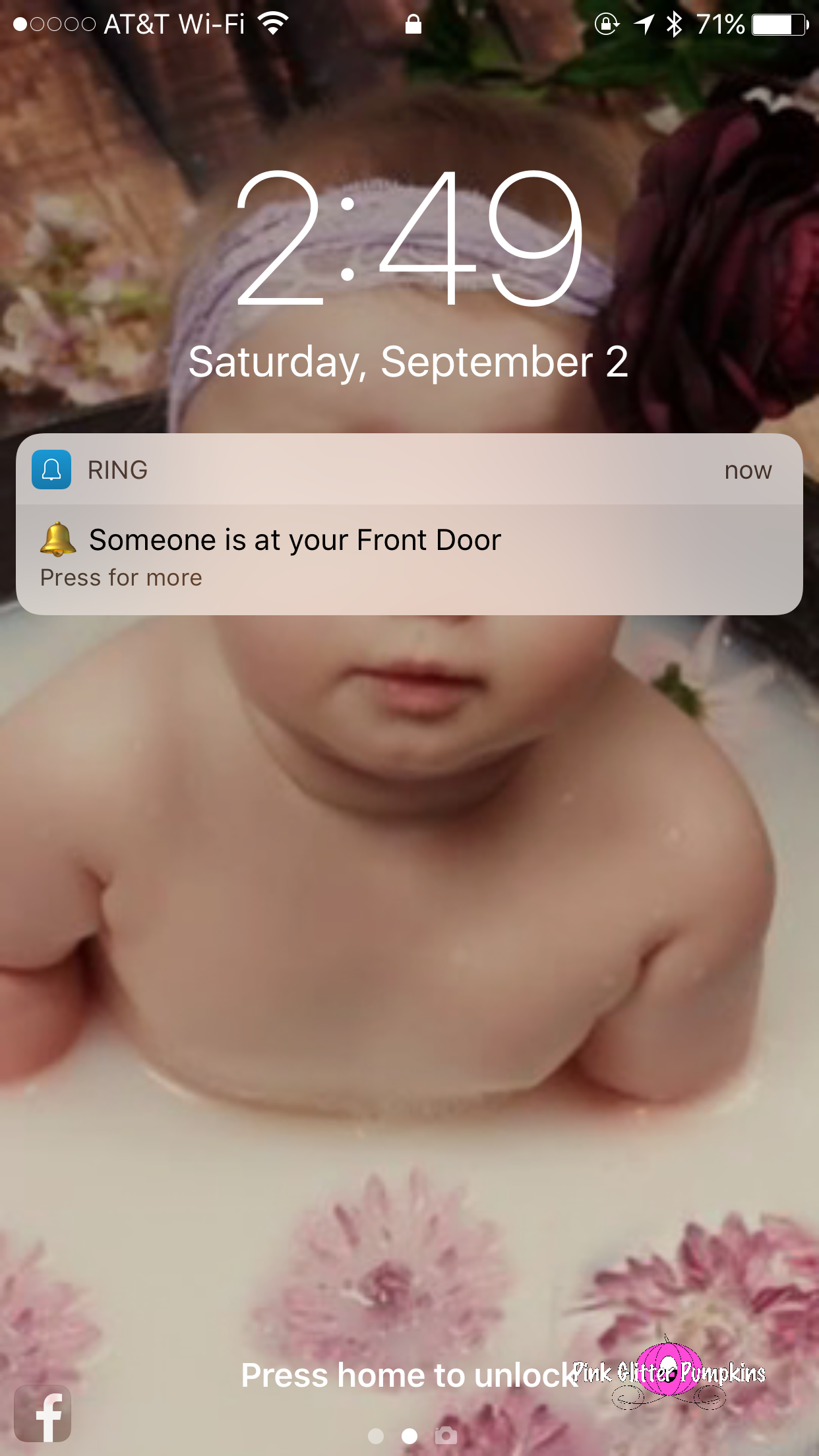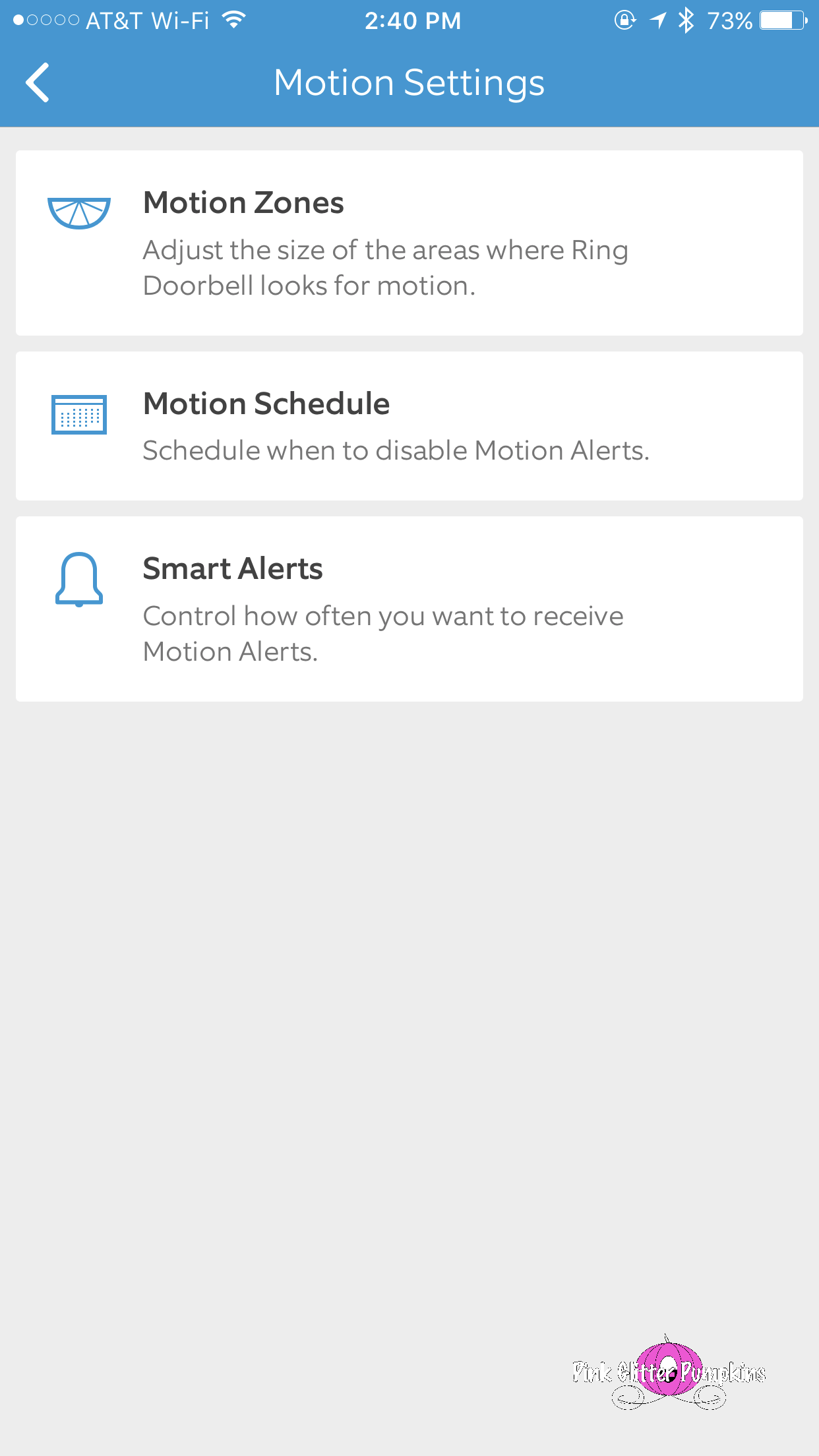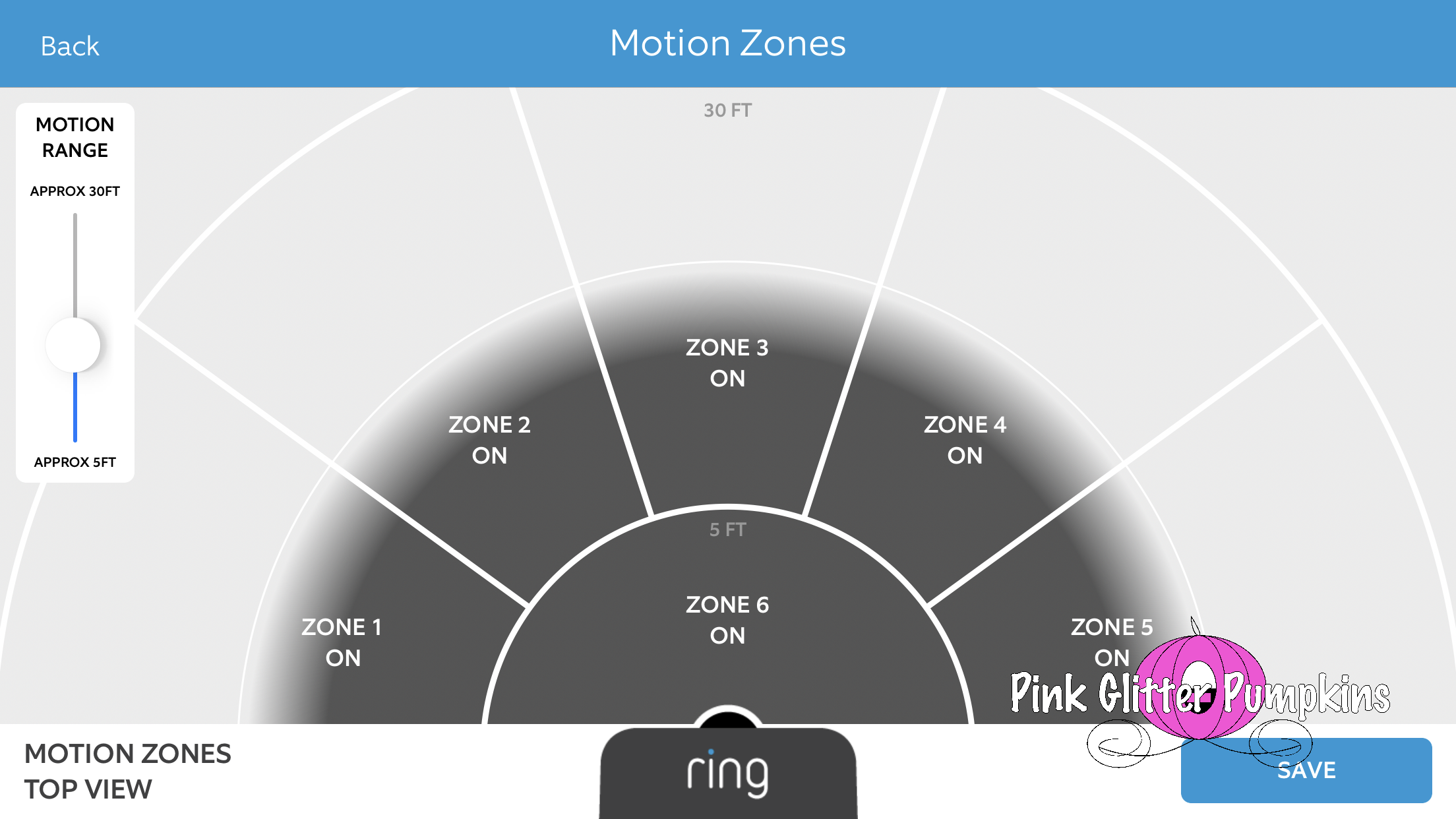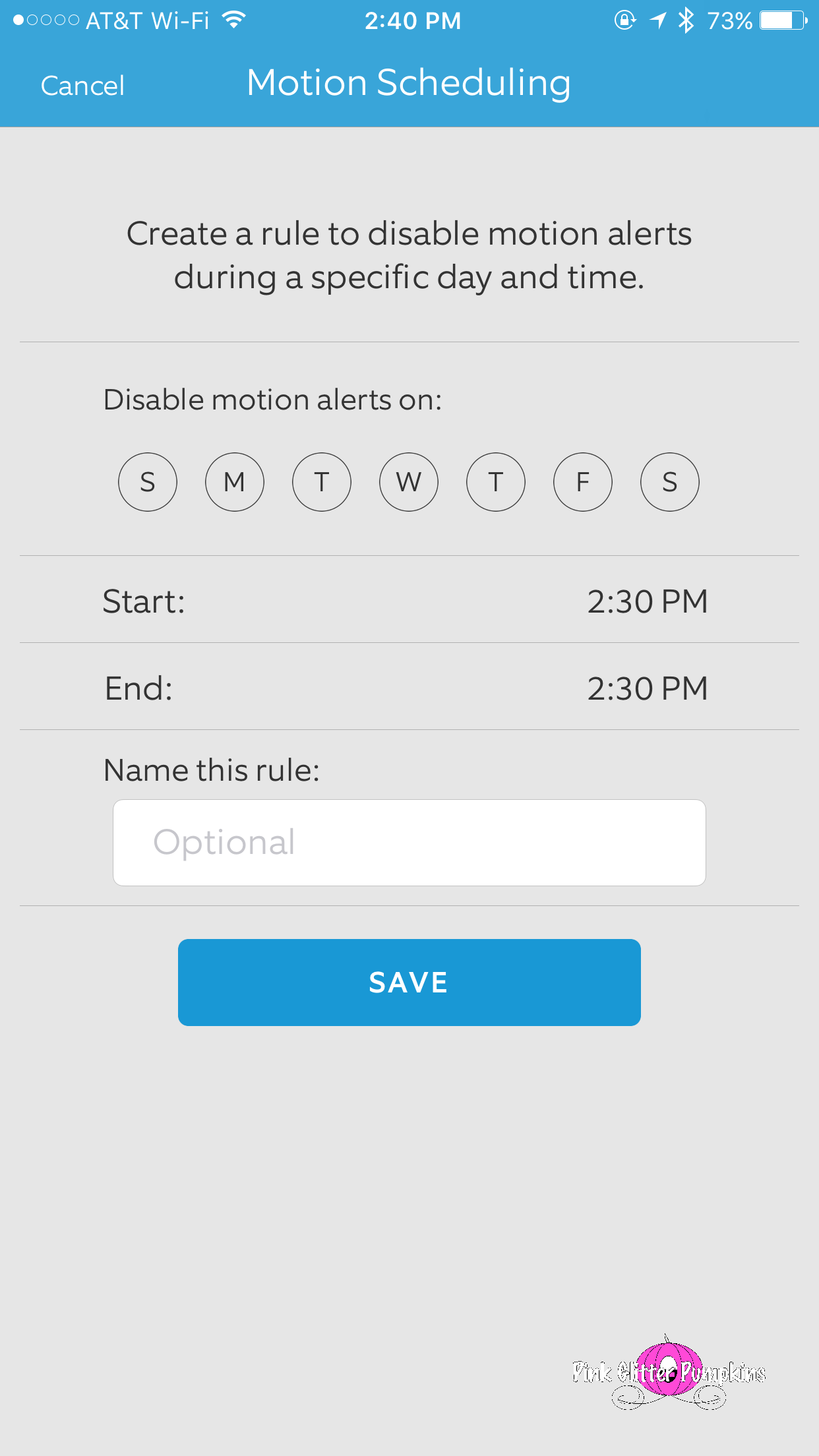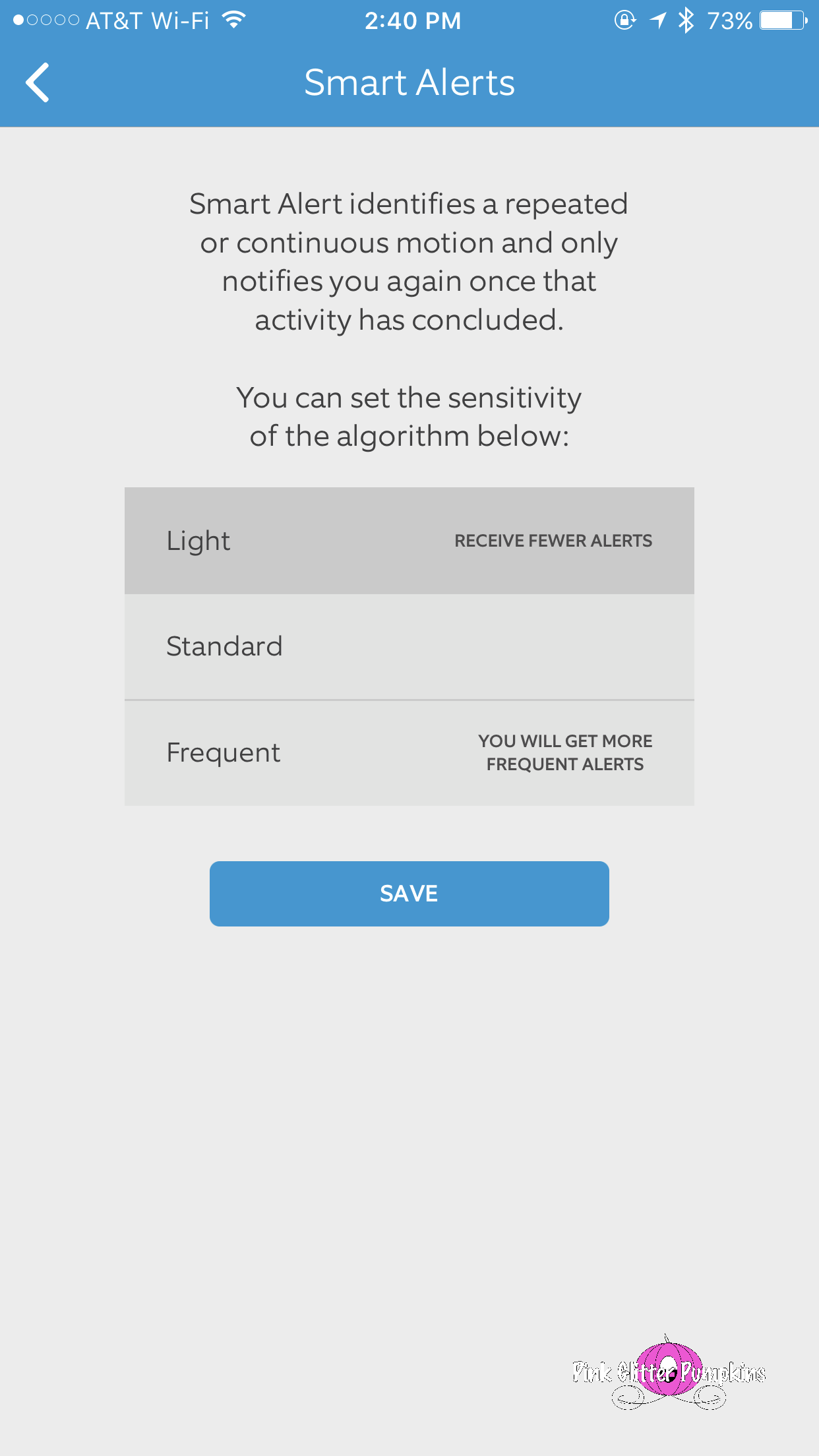Ring Doorbell
Brad and I purchased the Ring doorbell back in August last year. We talked about doing it for awhile, but we wanted to keep looking for that "best" deal. On one of our first dates after having Melody, we decided to make a trip to Costco. I know, I know. You are thinking "Costco for a date?", but hey, we love Costco. AND we were not ready to take Melody to Costco yet. We have obviously taken her since then though!
So back to the doorbell. We went to Costco and found what we think is a really great deal. It is both the Ring doorbell and a Chime to go along with it. it also has 1 year of cloud storage for free. Check it out below:
We bought this doorbell for approximately $190. We have seen it in the store slightly cheaper since then, and we have even caught it online through Costco a few times.
At that time, Best Buy had the Ring for $199 and the chime was $30. Based on that alone, we saved $40. The 1 year of cloud storage costs $30. So in total, we saved $70. You can now purchase the Ring doorbell we own for cheaper only because now there is a newer version out. I am not sure of all the differences, however. I have found that the specials Costco has is usually a better value. I have also seen where other retailers will give a gift card with purchase or run them on sale too.
My Review
Installation - So I had my husband review this section since he was the one installing the doorbell. You have two options with this particular doorbell. Option 1 is you can install this doorbell over your existing doorbell. I believe in this instance, you will need the Chime. You will also have to recharge the battery. Option 2 is you can remove your existing doorbell, and replace it with the Ring doorbell. In this case, you will not need to recharge the doorbell's battery, and the doorbell will ring over your current chime without having to purchase the additional Chime from Ring.
We opted for Option 2. Removing the existing doorbell was easy. Installing the Ring doorbell was fairly easy. It comes with the drill bit needed, so that is a nice bonus. However, we have a brick house. So drilling into brick wasn't fun, but we managed. I would say it took around 30 minutes at most to remove the existing doorbell and install the new one. That is not bad for a Payne household project!
Chime Usage - So we did decided to use the chime even though we have our existing doorbell chime. We installed it in our master bathroom since you can rarely hear the doorbell when it rings in there. It does require an outlet to be used. The installation was easy, and it has its benefits. If it did not come with the doorbell, we would not have purchased it separately. This is primarily due to the app. If you don't have a compatible smart phone that you keep attached to you in your house OR you do not intend to use the existing doorbell, the Chime would be useful for you.
Ring App - We downloaded the Ring app on our iPhones after installing the doorbell. Ring is compatible with iPhones, Androids, and Windows 10. The app is the sole purpose of this doorbell. You literally do everything using it. Below are some screenshots of the app. You can link multiple devices to your app. When someone rings your doorbell, you are notified via the app (the chimes in your home also go off). If you decided to set up motion detection, whenever the doorbell detects motion, you are also notified. You can also now do a live view if you want to just view what is going on outside your door at any given moment.
Whether it is ring or motion detection that you are notified for, you can decide to answer it or not on your phone. If you have an Apple Watch, it will notify you of ring or motion, but you cannot answer it from your watch. If you answer the ring or motion, you have several options.
You will notice that you can "talk" or "end". You will still need to hit the microphone button to actually talk to someone. You can turn up the volume using the speaker button. And you can zoom in using the zoom button. When you are done, you can just press "end".
Just because you answer does not mean the person at the door can hear you. You still have to press "talk" to actually talk to them. You can just answer to view what is going on and never actually talk to anyone.
Motion Detection - So motion detecting is very spotty in my opinion. I really feel like this is where the Ring doorbell fails. However, it is not the reason I purchased it, so the whole item isn't a fail. You can setup ranges and sensitivity in the app. We have it on LOW sensitivity, and if it picks up motion within 25 feet it is supposed to notify us. I get a motion notification about 5-7 times a day. It is usually from a large vehicle passing by (like the garbage truck) or from my door hanger on a windy day. Either way, it can be slightly frustrating. What is more frustrating...there have been numerous times I have walked outside to pick up a package, someone has left a package, or we have just walked to the mailbox, and we were never once notified. I mean, we physically walked by the doorbell and no notification. I think this is something that really needs some serious work.
Cloud Storage - When we first were looking at buying the doorbell, we had already discussed that we probably would not pay for the cloud storage. In our minds, we were solely buying it for the ability to answer our door anywhere. Why would we want to look back at videos? Well I am so happy that we got the free storage to try out. Since it has been over a year, we have already purchased the yearly cloud storage. Here are two main reasons:
1. If you have a motion notification, but you do not answer it quick enough, you may want the ability to go back and see what caused the notification. Maybe someone left a package? You will know with the cloud storage.
2. So, it is unlikely that a burglar is going to ring your doorbell if you have the Ring doorbell. I say this because there is obviously a camera that you can see when you get to the doorbell. However, they may knock to see if anyone is there. When they do this, it should set off a motion notification. If you aren't home and the person breaks into your house, say minutes later, you now have video of who the burglar may be. Now, if you don't have an alarm system too, this may not be great help. With an alarm system, you'll know pretty soon if someone breaks in after being at your door.
Here is a list of the old videos. You can also narrow it down to ones that were an actual ring vs. motion.
Ring Usage - So the main reason we bought the doorbell was for the Ring usage. I knew after having Melody this was going to be a great buy. There have been many times we had someone knock on the door or ring the doorbell, but we were with Melody and couldn't get to the door. Maybe I was feeding her or was rocking her to sleep. Most of the time, I have my phone with me and will see the Ring notification. Then I can answer the door from the rocking chair, couch, or even the bed,
It's also great to have when you are on vacation. We have answered it while eating dinner at a restaurant at the beach. We didn't actually talk to the people because we didn't know them, and if we had talked to them, they would have known we were not at home based on the noise at the restaurant. But it is nice to have that option or to at least see what they are doing at your door. On that occasion, the person left a note on our door. Since we were still going to be gone for a few more days, we had our neighbors come remove the note. Then it doesn't look as obvious we aren't home.
Overall, I am so happy we purchased this doorbell. It makes me feel so much better about answering the door now. I was always so nervous to answer the door without seeing who was there (we do not have a peep hole), but now I can get a clear video view. And as a side note, it is perfect for scaring family members...I have scared Brad numerous times using the motion detection. He will go out the front door to take out the garbage. Doing this will set off the motion detection notification. I will answer it on my phone. Then when he comes back towards the door, I will scream out at him from the doorbell.