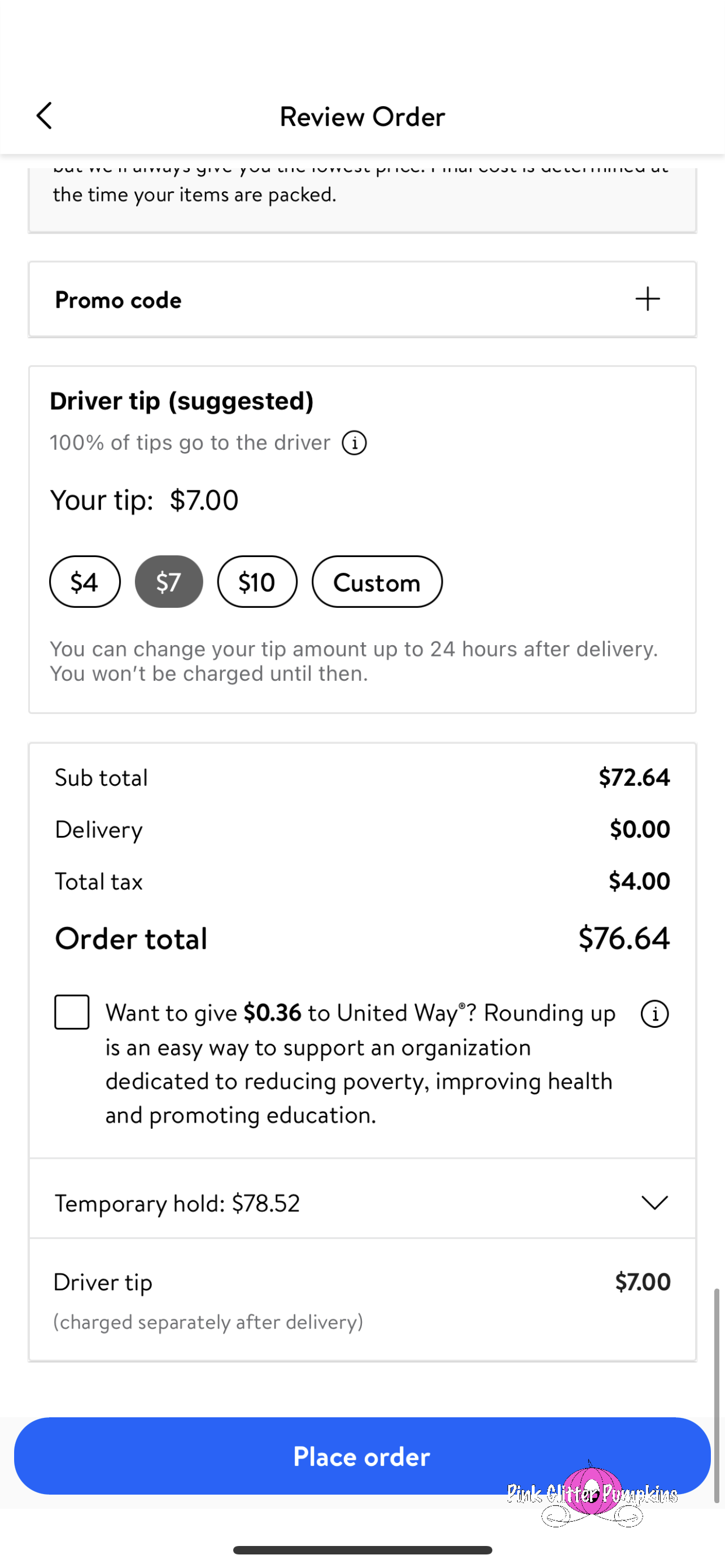Walmart+
Back in January, we decided to try getting our groceries delivered by Walmart. In doing so, we signed up for the free trial of Walmart+. The trial lasted 2 weeks, and you could take advantage of all the perks during that time. To date, we have only taken advantage of 2 of the 4 offered perks. After the 2 weeks, we decided to continue by signing up for the yearly subscription. It cost $98. For the entire year you received free grocery delivery, free next day delivery on most items from Walmart.com, discount on gas at Walmart and Sam’s Club, and the ability to use the scan and go feature in the app at Walmart stores. Check out my review of the service below!
So the main reason we even looked into Walmart+ was the grocery delivery. You would ordinarily pay around $10 for delivery, so if you used this portion of the service once a month, you would break even after 10 months. The process is very similar to Walmart Grocery Pickup. When reserving a spot, you just choose delivery instead of pickup. You will enter your address and it will provide you with available time slots. When checking out, you can identify where you want your groceries left, and you can include a phone number to receive texts about your order on the day of delivery. One thing suggested with delivery over pickup is a tip. They will provide you with the “suggested” tip. It does change depending on how much your order total is. So in theory, this is another added expense to using delivery vs pickup. We did consider this when subscribing (more on that to come). You have until 24 hours after delivery to change the tip too. So if you have a stellar delivery person, you may considering upping your tip. If your food arrives destroyed or all over the place, you may want to decrease your tip. The choice is yours. And just like pickup, you can add, edit, or cancel your order until a certain point.
So the day of your delivery, you will receive emails and texts (if you gave them your cell number). They first texted me about 20-30 minutes before the start of my delivery window letting me know about substitutions and it gave me the opportunity to review them. The trick here is you have a very small window to approve or reject your substitutions. If you don’t approve or reject them during that window, they will assume you approve them and deliver them. Just like with pickup, you can edit your substitutions in your order before this point anyhow. You will also get another text when your order is on its way. You can even follow the map in the app that shows you where the driver is and their information. And below you can see a picture of how it was left on our front steps. We received a notification that our order had been delivered within a few minutes from Walmart.
The grocery delivery service overall has worked well for us. We used it several times in the month of January. Originally we were having that replace our weekly Walmart pickups. I justified the tip by factoring in the money we were saving from not eating out lunch while doing our pickup. However, in February we decided to try doing a monthly delivery and attempting to then only get perishables at Publix on my BOGO runs on Wednesday. I am not entirely settled on this schedule yet, but it is a work in progress. The other negative with the delivery is we received our delivery from a neighborhood market Walmart instead of the bigger Walmart. So there are some things we can’t get at the smaller one that we were getting during our pickups from the bigger one.
The other benefit we use is the free NextDay delivery. So far, all of their orders have been delivered via FedEx. And all of the orders have arrived within 2 days of me placing the ordering. The NextDay depends on when during the day you place your order. I have actually found this to be MUCH more reliable than Amazon these days. Not all items are available for NextDay delivery, so you do have to check on that when ordering. But we have not had any issues finding what we wanted. We have used this several times. It is really nice for things such as pre-orders that Brad does. He now doesn’t have to order more than he needs to qualify for free shipping. He has enjoyed this perk for sure!
We have not used the gas savings benefit yet. Honestly, we rarely ever stop at Walmarts for gas. We usually get our gas at Costco or Mapco.
I have considered using the scan and go feature in the app a few times, but we so rarely go inside of a Walmart these days. And the few times we have, we either didn’t buy anything, or we bought more than I thought would be deemed easy for the scan and go. As far as how it works…you open up the app once inside a Walmart. There is the scan feature that you can use to scan the items you are purchasing. You then use self checkout to scan your app QR code and get your receipt. You can also bag your items if needed here. I feel like you could totally use it for a lot of things if you really wanted too. But a lot of times, I have seen the self checkout lines longer than the regular lines. So I am not entirely sure we will get much use from this feature either.
Right now, the $98 is worth it for us for a year of getting free grocery delivery and free NextDay delivery. I feel like we have likely already broken even from the money saved on shipping and the delivery fee for groceries. Now, I would never pay for grocery delivery personally, and I would not normally pay for shipping either. I would either find what I wanted on Amazon, or add enough items to my cart to qualify for free shipping. But I do think we have saved time and money in a lot of ways. I am currently tracking our savings in a spreadsheet to see if it is worth renewing next year. I think it just depends on if you think those benefits are really useful and worth it to you!